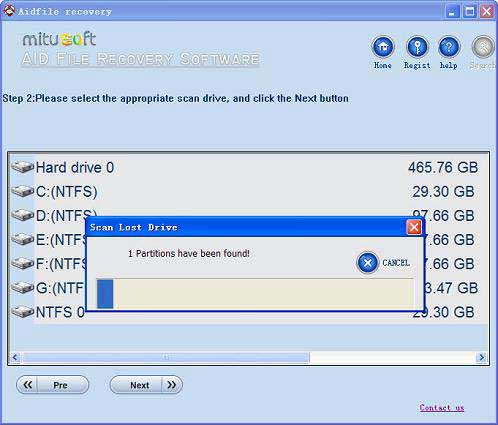Recover formatted ntfs partition, how to recover data from formatted ntfs partition file system drive on Windows 7,10,XP,8,8.1 laptop desktop pc hard drive,etc lost data due to not formatted , not recognized , not working ,not showing up, power failure,logical damaged.
Use "Undelete" to recover deleted files from NTFS Partition very quick after Virus attack,Recycle bin clear,disk cleanup,Press shift del by mistake,permanently empty recycle bin,shift delete ,accidentally deleted by a mistake.
Use "Unformat" to recover data from formatted NTFS Partition after quick format,full format,accidentally formatted,reformatting,High-level formatting,Low-level formatting.
Use "Recover partition" to recover data from formatted NTFS Partition after deleted/damaged/changed lost .
Use "Full Scan" to recover lost files from NTFS Partition which can not be found with "undelete" and "unformat" and "recover partition" from NTFS Partition after showing an error,display as raw file system,unformatted,unknown partition,unpartitioned,needs to be formatted. Support deep and full scan lost data from partition , hard drive, usb. completely recover all data from hard drive.
NTFS partition recovery software helps you to recover lost, damaged, formatted, deleted files in NTFS partitions.
NTFS partition enjoys a higher success rate of recovery. Normally, most deleted or formatted files can be recovered. But some files cannot be recovered in some situations. For example, a file with large length or edited frequently in a long time will have lots of fragment information. When this file is deleted, there is no way to know its length and it is difficult to be recovered. For instance, after deleted, a database file used for years has a length of 0 under scanning by data recovery software and is unable to be recovered. Regular disk defragment can minimize this. But it is also risky to defrag directly. The above precaution should be respected.
File system corruption can frequently be repaired by the user or the system administrator. For example, a deleted file is typically not immediately overwritten on disk, but more often simply has its entry deleted from the file system index. In such a case, the deletion can be easily reversed.
If you get your NTFS file system drive partitioned, the data is still in your NTFS file system drive, but the NTFS file system just cannot recognize it. Note that reformatting a disk does not erase the data on the disk, only the data on the address tables. At this time, you may use data recovery software to recover formatted files. However, if you wrote some data on the formatted drive, you may not get the formatted files back. Because the newly added data may take the place of formatted data. if the newly installed Windows system overwritten on the sectors where your important files once locates, you can recover them all. If it does; or even just overwritten a little part of the sectors where your important files once locates, you may not get these files any more.
Aidfile Recovery Software Keyfeature
Support Windows 11 & Windows 10,Windows XP, Windows 7, Windows 8, Windows 8.1,Windows Vista, Windows 2003, 2008, 2012.
MS Office document (Word, Excel, PowerPoint, Outlook) types (doc, docx, ppt, pptx, xls, xlsx, pst, etc.),photos (JPG, PNG, ICON, TIF, BMP, RAF, CR2, etc.), videos and audios (MPG, MP4, MP3, MTS, M2TS, 3GP, AVI, MOV, RM, RMVB, etc.), compressed files (rar, zip, etc.), PE files (exe, dll, lib, etc.) and so on.
Support hard drive :WD, Samsung, Sandisk, Toshiba, Seagate, HP, Lenovo,Maxtor,etc.
support digital cameras:Canon, Kodak, Nikon, Fuji, Konica, HP, Agfa, FujiFilm, Polaroid ,Casio ,Olympus ,Sony ,Samsung ,Panasonic, NEC, Imation, Sanyo ,Epson, IBM, Minolta, Goldstar, LG ,Sharp ,Lexar ,Mitsubishi ,Kyocera ,JVC ,Leica, Phillips ,Toshiba, SanDisk ,Chinon, Ricoh ,Hitachi, Pentax, Kinon ,Verbatim ,Vivitar ,Yashica, Argus