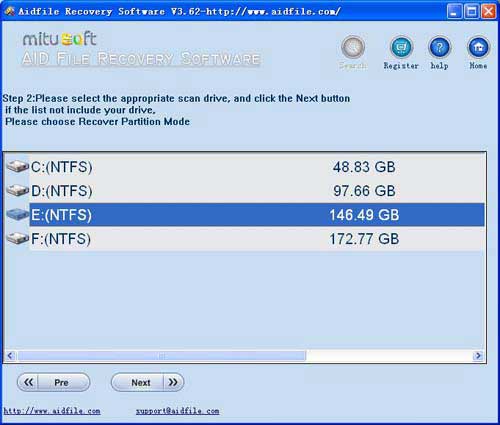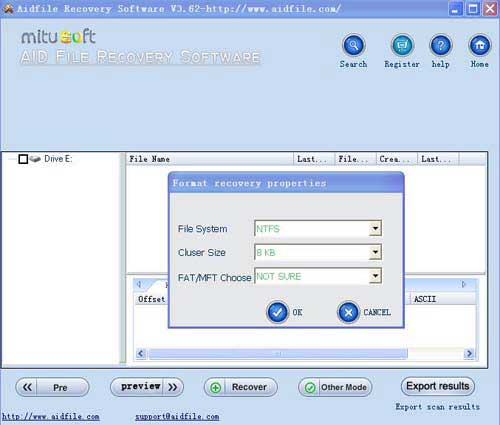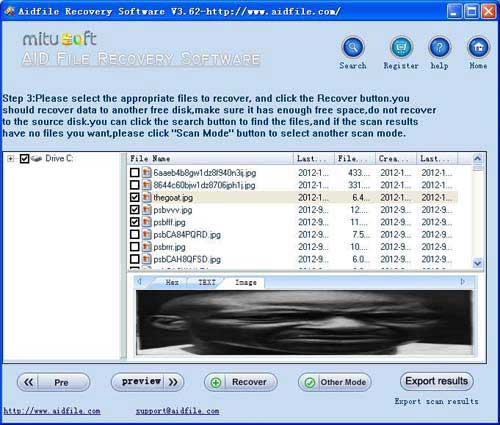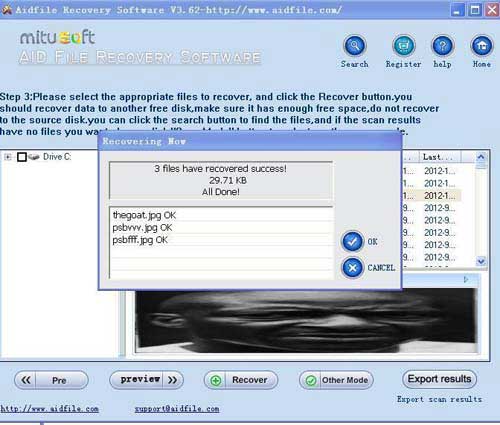Seagate Western Digital Maxtor hard drive recovery, recover lost files from usb,flash,memory card,sd card,with best free software after format or delete
Use "Undelete" to recover deleted files from Seagate WD Maxtor hard drive.
Use "Unformat" to recover lost files after format WD Maxtor Seagate hard drive.
Use "Recover partition" to recover files if Seagate WD Maxtor hard drive partitions changed or damaged or deleted.
Use "Full Scan" to restore lost files from Seagate WD Maxtor raw partition.
The Aidfile designed to retrieve data from hard drive disk. The hard disk recovery software allows you to rescue lost or deleted files, formatted or accidentally formatted partitions, and re-partitioned hard drives and external hard drive.
When a hard drive without backing up had been killed. Deleted your photo and already emptied the recycling bin? Not to worry, you can probably recover your data with the help of this guide from Aidfile recovery software
Aidfile recovery is a professional format recovery software to recover lost data files after formatted hard drive partition.
EIDE and IDE drives from all manufacturers including Western Digital, Seagate, Quantum, IBM, Maxtor, Toshiba, Fujitsu, Hitachi, Samsung, Conner, Micropolis, JTS, Digital, NEC, Compaq, Digital, Kalok, Fuji, Areal
Aidfile have a free edition for you recovering 1G files with no pay.Just free download and try it.
Aidfile Recovery Software Keyfeature
support FAT32 EXFAT and NTFS file system
Windows XP, Windows 7, Windows 8,Windows 8.1, Windows Vista, Windows 2003, 2008, 2012.
Support Kingston, Samsung, Nokia, Toshiba, Seagate, HP, Lenovo,Moto,etc.
MS Office document (Word, Excel, PowerPoint, Outlook) types (doc, docx, ppt, pptx, xls, xlsx, pst, etc.),photos (JPG, PNG, ICON, TIF, BMP, RAF, CR2, etc.), videos and audios (MPG, MP4, MP3, MTS, M2TS, 3GP, AVI, MOV, RM, RMVB, etc.), compressed files (rar, zip, etc.), PE files (exe, dll, lib, etc.) and so on.
support hard disk,usb drive,flash drive,sd card ,cf card and so on.
High quality of file recovery