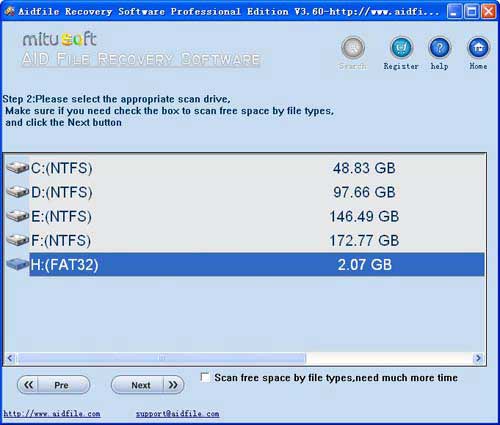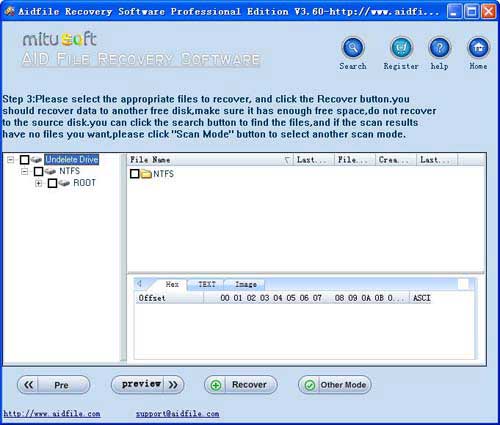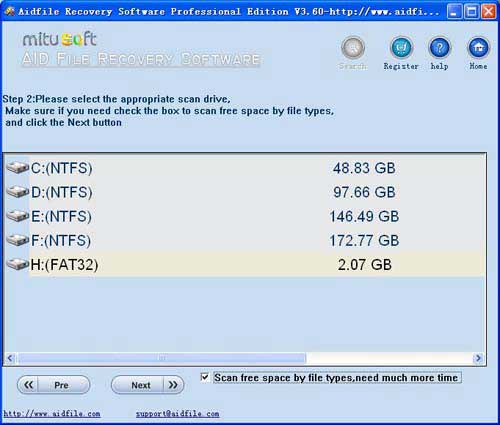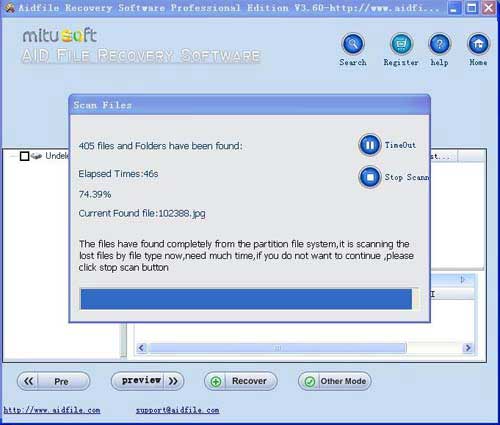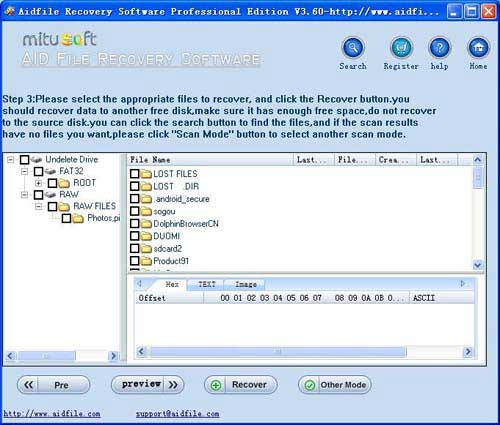Undelete external hard drive, Undelete files external hard drive? Best software to Undelete files from external hard drive Windows 10/7 after Virus attack,Recycle bin clear,disk cleanup,Press shift del by mistake,permanently empty recycle bin,shift delete ,accidentally deleted by a mistake..
With "Undelete" mode to Undelete files from external hard drive quickly.
The best tips for you, it is strongly recommended to read these words:
First, do not check the "scan by file type" box,Such speed quickly, sometimes only a few seconds or ten seconds,
Most of the time have been able to find the deleted files.
Some special cases may not find the file to delete, this time to check the "scan by file type" box, re-scan, although slightly longer than before, but overall still fast.
If "Undelete" cannot undelete the deleted files,try "Full scan"
When a file had been deleted from your computer, its contents aren't immediately destroyed. If you use an undelete process before Windows uses that part of the hard drive to write a new file,you can recover your deleted files. The Deleted File Recovery Mode of Aidfile Recovery software can do the job for you. It can get deleted files back after you have emptied the recycle bin. It can recover the deleted Word, Excel, PowerPoint, photo, email, database, and all document formats and folders in Windows 10, XP, 2003, Vista, 2008,2012, Windows 7,Windows 8, which have been emptied from or by-passed the Windows Recycle Bin.
External hard disk drives are usually available as pre-assembled integrated products, but may be also assembled by combining an external enclosure (with USB or other interface) with a separately purchased drive. They are available in 2.5-inch and 3.5-inch sizes; 2.5-inch variants are typically called portable external drives, while 3.5-inch variants are referred to as desktop external drives. "Portable" drives are packaged in smaller and lighter enclosures than the "desktop" drives; additionally, "portable" drives use power provided by the USB connection, while "desktop" drives require external power bricks.
Undelete files from external hard drive: Fantom Drives 3TB GForce3 USB 3.0/eSATA Aluminum External Hard Drive (GF3B3000EU);Transcend 128GB MLC SATA III 6Gb/s 2.5" Solid State Drive 370 (TS128GSSD370S);Toshiba Canvio Basics 500GB Portable Hard Drive- White (HDTB305XW3AA);Monster Digital Overdrive 3.0 External SSD (SSDOM-0128-T);BUFFALO DriveStation Axis Velocity USB 3.0 4 TB High Speed 7200 RPM External Hard Drive (HD-LX4.0TU3);LaCie 2big Quadra USB 3.0 8TB External Hard Drive (9000317);Samsung P3 Portable 1TB 2.5-Inch External Hard Drive STSHX-MTD10EF;ADATA DashDrive 1TB HD710 Military-Spec USB 3.0 External Hard Drive AHD710-1TU3-CBL (Blue);LaCie 2big Quadra USB 3.0 6TB External Hard Drive (9000354);Clickfree C2 Automatic Backup 1TB USB 3.0 External Hard Drive Compatible with Windows and Mac OSX 10.5 or later;G-Technology G-DRIVE ev USB 3.0 Hard Drive 1TB (0G02723);Clickfree Automatic Backup C6 2 TB USB 3.0 Portable External Hard Drive;Seagate STBX1500401 1.5TB USB 3.0 2.5" Portable External Hard Drive HDD;Samsung M3 Portable 1TB 2.5-Inch External Hard Drive (STSHX-M101TCB);Bipra S2 2.5 Inch USB 2.0 NTFS Portable External Hard Drive - Black (320GB);Cirago USB 3.0 320 GB Portable Storage CST6032 (Black);Fantom Drives G-Force 5TB Quad USB3.0/2.0 eSATA Firewire800/400 Aluminum External Hard Drive (GF5000QU3);Toshiba Canvio Slim II 1TB Portable External Hard Drive for Mac (HDTD210XSMEA);U32 Shadow 1TB USB 3.0 External Hard Drive for Xbox One, Silver;BUFFALO DriveStation USB 3.0 3 TB External Hard Drive (HD-LC3.0U3);Glyph Studio S2000 2TB 184 MB/s External Hard Drive;Transcend 2TB USB 3.0 External Hard Drive SJM100 for MAC (TS2TSJM100);Apricorn Aegis ADT-3PL256-4000 4TB 256-bit Encryption USB 3 Hard Drive;MiniPro 2TB External USB 3.0 Portable Hard Drive for Nintendo Wii U;DongCoh 500GB Super Slim Portable External Hard Drive USB 3.0 for MAC, Desktop and Notebook (Silver);MiniPro 2TB External eSATA, USB 3.0 Portable Hard Drive;Dell Portable Backup 2 TB Harddrive (784-BBBC);Patriot Aero 1TB Wireless Mobile Drive (PCGTW1000S);Glyph Studio S4000 4TB 360 MB/s External Hard Drive;Apricorn Aegis ADT-3PL256-2000 Padlock DT HW Encrypted USB 3.0 Hard Drive;DIGISTOR 500GB External Hard Drive for Playstation 3 (PS3) - USB 3.0 / 2.0;Storite 80GB 80 GB 2.5 inch USB 2.0 FAT32 Portable External Hard Drive - Blue;HGST Touro Mobile 500GB USB 3.0 External Hard Drive, Black (HTOLMX3NA5001ABB);Sony 2TB Pro External Hard Disk Drive with Thunderbolt and USB 3.0 ports (PSZHB2T//C);Sabrent Ultra Slim 2.5-Inch IDE to USB 2.0 External Aluminum Hard Drive Enclosure (SBT-EKU25);Verbatim 2 TB Store 'n' Save Desktop Hard Drive, USB 3.0, Black 97580;2TB External DVR Hard Drive Expander For DirecTV HR20, HR21, HR22, HR23, HR24, HR34, HR44;Protronix 500GB 2.5" Black USB External Portable Hard Drive;Matsunichi 1TB USB 3.0 Portable External Hard Drive, Black (DM256-BK-1TB);Iosafe Solo G3 Hard Drive External (SK4TB);Transcend Storejet 2TB Portable USB 3.0 Hard Disk (TS2TSJ25H3P);
Aidfile Undelete Recovery Software Keyfeature
support EXFAT and FAT32 and NTFS file system
support Windows 10,Windows XP, Windows 7, Windows 8,Windows 8.1, Windows Vista, Windows 2003, 2008, 2012. Support 32 bits, 64 bits.
MS Office document (Word, Excel, PowerPoint, Outlook) types (doc, docx, ppt, pptx, xls, xlsx, pst, etc.),photos (JPG, PNG, ICON, TIF, BMP, RAF, CR2, etc.), videos and audios (MPG, MP4, MP3, MTS, M2TS, 3GP, AVI, MOV, RM, RMVB, etc.), compressed files (rar, zip, etc.), PE files (exe, dll, lib, etc.) and so on.