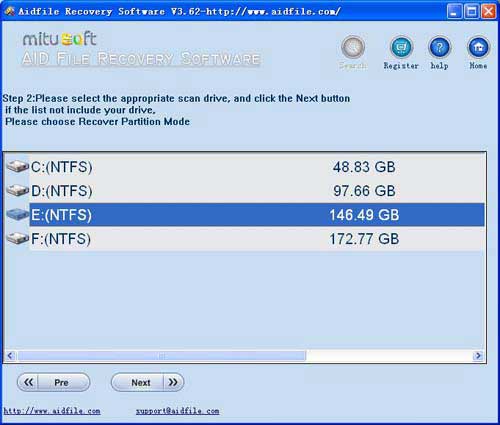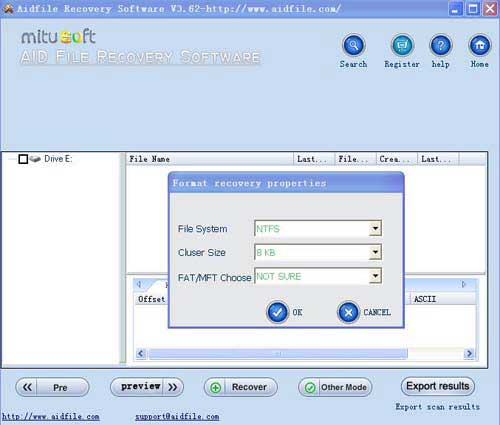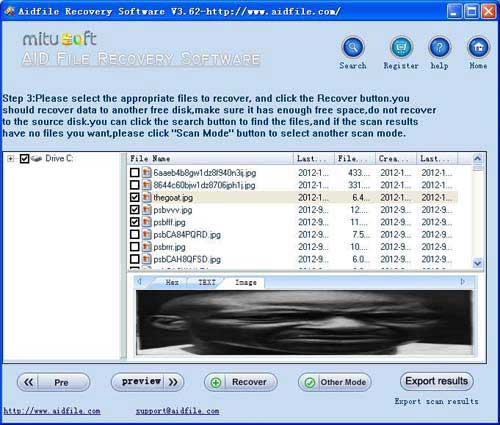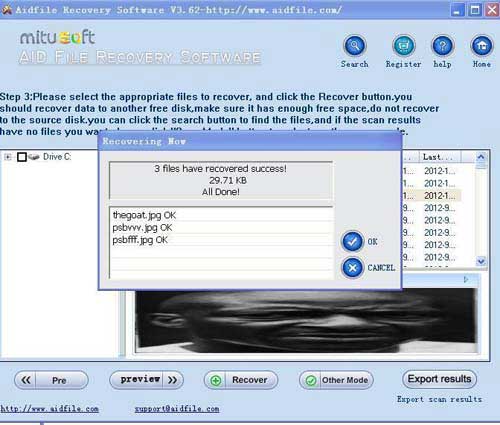Formatted Canon digital camera SD card recovery, recover photos from formatted Canon digital camera sd card quick format,full format,accidentally formatted.
Use "Undelete" mode to recover deleted photos from formatted Canon digital camera sd card.
Use "Unformat" mode to recover photos from formatted Canon digital camera sd card after quick format,full format,accidentally formatted,reformatting,High-level formatting,Low-level formatting.
Use "Recover partition" mode to recover deleted photos from formatted Canon digital camera sd card partitions changed or damaged or deleted .
Use "Full Scan" mode to recover photos from formatted Canon digital camera sd card partitions show as "raw" or retrieve deleted photos which can not be found with "undelete" or "Unformat" or "Recover partition" ,recover photos from raw partition,recover photos of partitons which are not NTFS,nor exfat,nor fat32.
Reformatting an SD card with a different file system, or even with the same one, may make the card slower, or shorten its lifespan. Some cards use wear leveling, in which frequently modified blocks are mapped to different portions of memory at different times, and some wear-leveling algorithms are designed for the access patterns typical of exFat or FAT32. In addition, the preformatted file system may use a cluster size that matches the erase region of the physical memory on the card; reformatting may change the cluster size and make writes less efficient;
Aidfile Data Recovery Software Keyfeature
Photos (JPG, PNG, ICON, TIF, BMP, RAF, CR2, etc.), videos and audios (MPG, MP4, MP3, MTS, M2TS, 3GP, AVI, MOV, RM, RMVB, etc.).
Support Windows 11 & Windows 10,XP,2003,2008,2012,7,8,Vista.
Canon PowerShot ELPH 180 (Silver) with 20.0 MP CCD Sensor and 8x Optical Zoom; Canon EOS 5D Mark IV Full Frame Digital SLR Camera; Canon PowerShot ELPH 190 IS (Blue) with 10x Optical Zoom and Built-In Wi-Fi; Canon PowerShot ELPH 180 (Red) with 20.0 MP CCD Sensor and 8x Optical Zoom; Canon PowerShot SX730 HS (Black); Canon EOS 5D Mark III 22.3 MP Full Frame CMOS with 1080p Full-HD Video Mode Digital SLR Camera; Canon EOS Rebel T6 Digital SLR Camera Kit with EF-S 18-55mm f/3.5-5.6 IS II Lens (Black); Canon EOS Rebel T6 Digital SLR Camera Kit with EF-S 18-55mm and EF 75-300mm Zoom Lenses (Black); Canon PowerShot G9 X Mark II Digital Camera ; Canon SX530 HS 9779B001 PowerShot; Canon EOS 6D 20.2 MP CMOS Digital SLR Camera with 3.0-Inch LCD; Canon PowerShot SX420 IS (Black) with 42x Optical Zoom and Built-In Wi-Fi; Canon Powershot SX60 16.1MP Digital Camera 65x Optical Zoom Lens 3-inch LCD Tilt Screen (Black); Canon PowerShot ELPH 360 HS with 12x Optical Zoom and Built-In Wi-Fi(Black); Canon PowerShot SX620 HS (Black); Canon EOS 80D Digital SLR; Canon PowerShot ELPH 190 IS (Red) with 10x Optical Zoom and Built-In Wi-Fi; Canon PowerShot ELPH 360 HS with 12x Optical Zoom and Built-In Wi-Fi(Silver); Canon PowerShot G9 X Digital Camera; Canon PowerShot SX610 HS (Red); Canon EOS Rebel T6i Digital SLR with EF-S 18-55mm IS STM Lens; Canon PowerShot SX420 IS (Red) with 42x Optical Zoom and Built-In Wi-Fi; Canon EOS 5D Mark III 22.3 MP Full Frame CMOS Digital SLR Camera; Canon EOS 6D 20.2 MP CMOS Digital SLR Camera; Canon EOS Rebel T6i Digital SLR;Canon EOS Rebel T6i Digital SLR with EF-S 18-135mm IS STM Lens;Canon EOS 7D Mark II Digital SLR Camera; Canon EOS Rebel T5i Digital SLR Camera;Canon PowerShot A2300;Canon PowerShot A2400; Canon PowerShot A2500 16MP Digital Camera with 5x Optical Image Stabilized Zoom with 2.7-Inch LCD (Black); Canon EOS 5D Mark III 22.3 MP Full Frame CMOS Digital SLR Camera; Canon EOS 7D Mark II Digital SLR Camera;Canon EOS 6D 20.2 MP CMOS Digital SLR Camera with EF 24-105mm IS STM ;Canon PowerShot ELPH 110 HS 16.1 MP CMOS Digital Camera with 5x Optical Image Stabilized Zoom 24mm Wide-Angle Lens and 1080p Full HD Video Recording (Blue);Canon PowerShot ELPH 115 16MP Digital Camera; Canon PowerShot A2400 IS 16.0 MP Digital Camera with 5x Optical Image Stabilized Zoom 28mm Wide-Angle Lens with 720p Full HD Video Recording and 2.7-Inch Touch Panel LCD (Silver) ;Canon Powershot A2200 14.1 MP Digital Camera with 4x Optical Zoom (Red);Canon Powershot A2000IS 10MP Digital Camera; Canon Powershot A1000IS 10MP Digital Camera with 4x Optical Image Stabilized Zoom (Grey);Canon PowerShot A1100IS 12.1 MP Digital Camera with 4x Optical Image Stabilized Zoom and 2.5-inch LCD (Silver); Canon Powershot A1200 12.1 MP Digital Camera with 4x Optical Zoom (Silver); Canon PowerShot A1300 16.0 MP Digital Camera with 5x Optical Zoom 28mm Wide-Angle Lens (Black); Canon PowerShot A1400 16.0 MP Digital Camera with 5x Digital Image Stabilized Zoom 28mm Wide-Angle Lens and 720p HD Video Recording (Black);