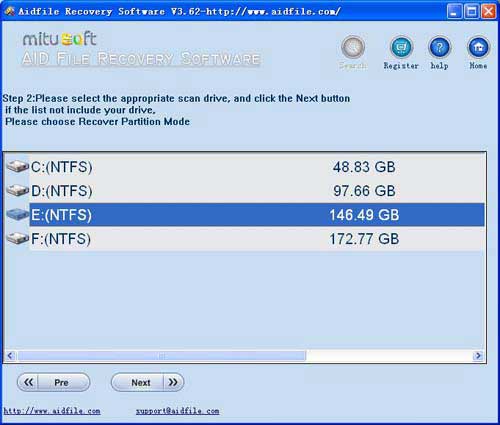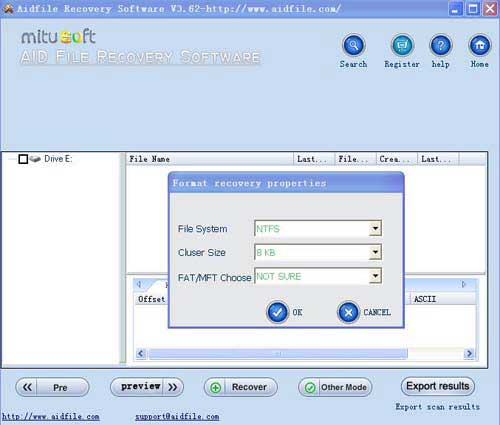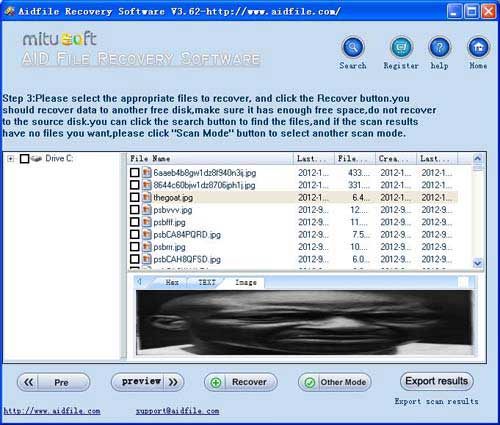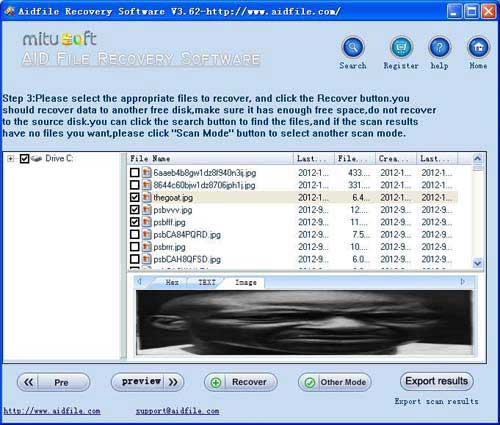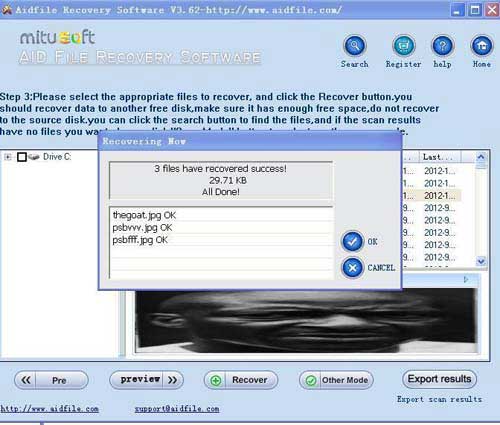Is there any way to recover data from a formatted hard drive? Best software to recover data from formatted hard drive in Windows 7 10 8.1 XP.
1:If your hard drive partition file system is Exfat, Fat32 or NTFS and the partition position and size are not changed after formatting, try using "unformat" to recover data from formatted hard drive after quick format,full format,accidentally formatted,reformatting,High-level formatting,Low-level formatting quickly.
"Unformat" is very fast.
2:If the file system is not Fat32, NTFS or Exfat after showing an error,display as raw file system,unformatted,unknown partition,unpartitioned,needs to be formatted. , try "Full Scan" mode to recover data from formatted hard drive by deep full scan.
"Full Scan" is not as fast as "unformat," but "Full Scan" can solve many complex and unusual problems.
3:If the file system is Fat32, NTFS or Exfat and the partition has changed size or position from formatted or if partition has been deleted, damaged or lost, use "Recover partition" mode to recover data from formatted hard drive.
4:If "Recover partition" and "unformat" cannot recover data from formatted hard drive, Try "full scan."
People may forget to back up the important data and you may remind of it just after format. If so, do not hesitate to get reliable data recovery software to recover your files after format. Once your formatted partition is overwritten by new content, you will lose the chance to restore your important files and will never get them back. Aidfile Data Recovery , specializing in data recovery from various data loss conditions, can recover lost files after format safely and efficiently. The data recovery software apply powerful algorithms and methods, which are being constantly developed. This means that great energies expanded for lost data recovery allows organizations and end users to continue using important information of the recovered data.
As a general rule, formatting a disk leaves most if not all existing data on the disk medium; some or most of which might be recoverable with special tools. Special tools can remove user data by a single overwrite of all files and free space.After you format your hard drive accidentally, you will be missing many important files, such as Word documents, PDF files, Excel sheets, photos, videos, letters, statements, etc. If a drive is formatted, you can select "Unformat" to scan. Also, you could select "Full Scan" to find lost files by file type, or you can select "Recover partition" to scan if the partition size or partition position has changed by formatting the drive.
Our all professional data recovery products are developed with highly data recovery technology. If you lost your precious data and need to find best data recovery software to recover your important data – do not need to be worry as we are here to help you any kind of data loss dilemma. Aidfile data recovery software is the unique data recovery utility to recover & restore your significant files/folders from windows hard drive. Aidfile data recovery software can effortlessly recover lost documents without losing the originality of data.
Hard drive:160GB 2.5 Inchs SATA HDD Hard Disk Drive for Dell Inspiron 11z-1110 1318 1320 1370 1410 1420 1427 1428 1440 1464 1470 1501 1520 1521 1525 1526 1545 1546 1564 1570 1720 1721 1750 1764 640M E1405 E1505 Laptops; HP/COMPAQ 432320-001 146GB Hard Drive; WESTERN DIGITAL WD1200BEVS Hard Drive; Western Digital Caviar Blue 320GB SATA/300 7200RPM 8MB Hard Drive; Maxtor L01R250 250GB PATA Internal Hard Drive; 500GB 2.5" SATA Hard Disk Drive for Acer Aspire 4315 4520 4530 4710 4715Z 4720Z 4730Z 4730ZG 5110 5315 5335 5515 5517 5520 5530 5535 5630 5650 5670 5710 5715 5720 5730Z 5735 5735Z 5920 6920 6920G 6930 7000 7230; 500GB 2.5" SATA Hard Disk Drive for Lenovo Thinkpad SL510-2875 SL510K-2847 SL510K-2875 T400-2764 T400-2765 T400-2766 T400-2767 T400-2768 T400-2769 T400-2773 T400-6473 T400-6474 T400-6475 T400-7417 T400-7420; SEAGATE ST500LM000 SSHD 500GB 5400RPM 64MB SATA 6.0Gb/s 2.5 Solid State Hybrid Drive; Seagate ST31000524NS 1TB; 2TB 2.5" Laptop Hard Drive for Dell Precision M6300 M6400 M6500 M4600 M4500 M4400 M4300; 320GB 2.5" Sata Hard Drive Disk Hdd for HP EliteBook 2540P 2560P 6930P 8440P 8440W 8460P 8460W 8530P 8530W 8540P;Dell 342-5521 - 1.2TB 2.5" SAS 10K 6Gb/s HS Hard Drive;
Aidfile Recovery Software Key Features
Supports FAT32, EXFAT NTFS RAW file system
Supports Win 32 bit and Win 64 bit
Microsoft Office documents (MS Word .doc and .docx files, MS Excel .xls files, MS PowerPoint .ppt files, MS Outlook pst email files, BMP images, JPG/JPEG photos, GIF picture files, TIFF photo files, PNG picture files, Lotus office notes and files, PDF files, mp4 videos, avi video files, 3gp files, mp3 music, RMVB movies, RM films, winrar zip files) .
Windows 10, Windows XP, Windows 2003, Windows Vista, Windows 2008, Windows 7, Windows 8 and Windows 2012