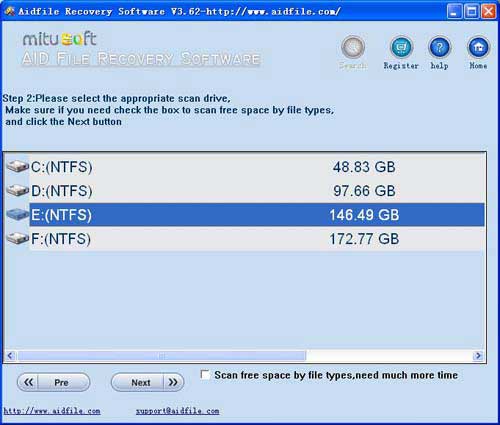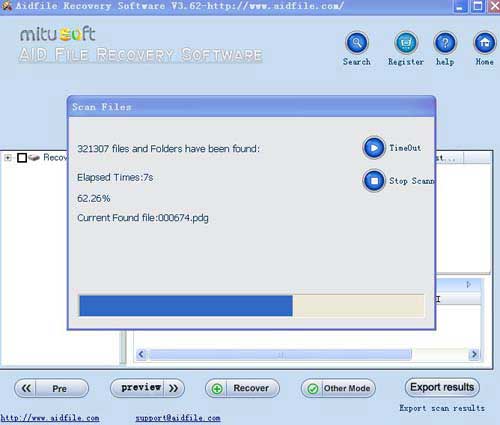Recover overwritten Word document Windows 10, recover replaced Word documents Windows 11 for Microsoft Word 1997-2003, 2007,2010,2013,2016,2019, recover overwritten Word documents Windows 11/ Windows 7/Windows 10/Windows XP/8/Vista pc laptop or desktop computer external hard drive sd card memory card android phone usb flash drive. It supports EXFAT/FAT32/NTFS file systems.
Use "Undelete" to recover overwritten Word documents after shift delete, Virus attack,Recycle bin clear,disk cleanup,Press shift del by mistake,permanently empty recycle bin,shift delete ,accidentally deleted by a mistake.
Use "Unformat" to recover overwritten Word document from formatted sd card ,hard drive after quick format,full format,accidentally formatted,reformatting,High-level formatting,Low-level formatting,.
Use "Recover partition" to recover overwritten Word documents from deleted/damaged/lost/changed partitions .
Use "Full Scan" mode to recover overwritten Word documents which can not be found with "undelete" and "unformat" and "recover partition" ,recover overwritten Word documents from raw partition,recover overwritten Word documents of partitons which are not NTFS,nor exfat,nor fat32 after showing an error,display as raw file system,unformatted,unknown partition,unpartitioned,needs to be formatted.
Tips:If some files are deleted and overwritten in FAT32 file system,Aidfile will provide multiple candidates by file type ID for the same deleted file,give you the maximum extent possible to recover the overwritten files.
Aidfile provide 2 ways to recover overwritten Word documents,"Undelete"and "Full scan"; as we all know,overwritten files can not be recovered 100%.But no one can make all the lost files be recovered .So we suggest you download and instal the run this tool and make a scanning.
As with all OLE Compound Files, Word Binary Format consists of "storages", which are analogous to computer folders and "streams", which are similar to computer files. Each storage may contain streams or other storage. Each Word Binary File must contain a stream called the "WordDocument" stream and this stream must start with a File Information Block (FIB). FIB serves as the first point of reference for locating everything else, such as where the text in a Word document starts, ends, what version of Word created the document and other attributes. Word 2007 and later continue to support the DOC file format, although it is no longer the default.
Aidfile Recovery Software Keyfeature
support FAT32 EXFAT NTFS and RAW file system
Windows 11 , Windows 10,Windows XP, Windows 7, Windows 8,Windows 8.1, Windows Vista, Windows 2003, 2008, 2012.
Support WD, Samsung, Sandisk, Toshiba, Seagate, HP, Lenovo,Maxtor,etc.
MS Office document (Word, Word, PowerPoint, Outlook) types (doc, docx, ppt, pptx, xls, xlsx, pst, etc.),photos (JPG, PNG, ICON, TIF, BMP, RAF, CR2, etc.), videos and audios (MPG, MP4, MP3, MTS, M2TS, 3GP, AVI, MOV, RM, RMVB, etc.), compressed files (rar, zip, etc.), PE files (exe, dll, lib, etc.) and so on.