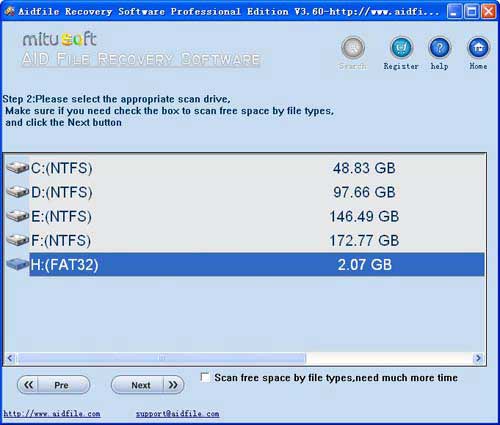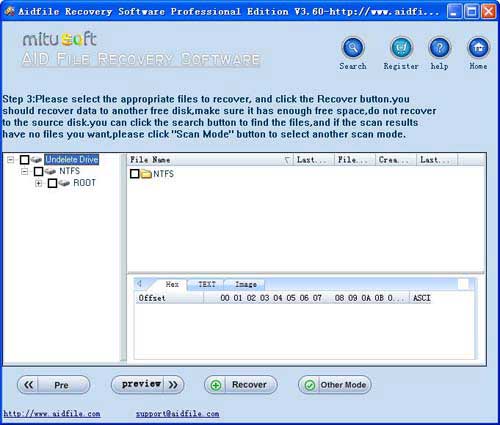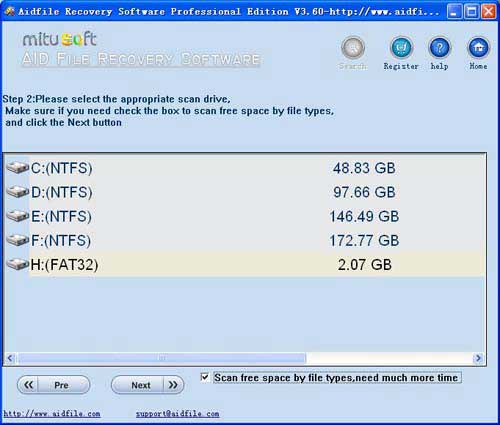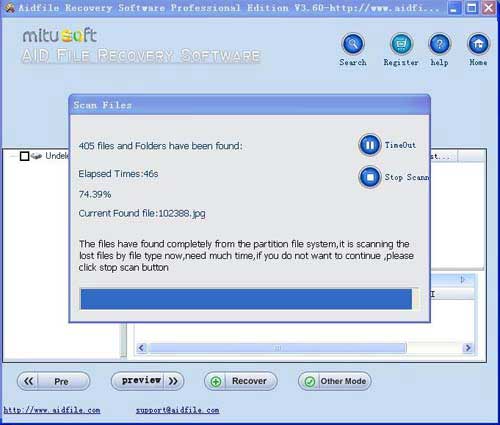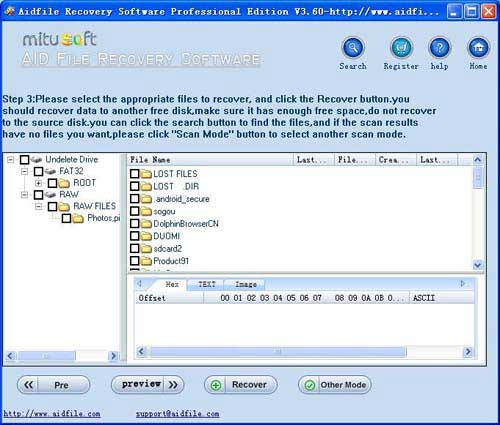Shift delete recovery windows 7, recover deleted files windows 7 after shift delete by mistake - Windows 7 Shift delete file recovery software free download full version to recover shift deleted files in Windows 7/10/XP/8.1 undo shift delete after shift + del key by mistake
With "Undelete" to recover Shift deleted files in windows 7/Windows 10/Windows 8/Windows XP/Windows Vista quickly.
The best tips for you, it is strongly recommended to read these words: First, do not check the "scan by file type" box, Such speed quickly, sometimes only take a few seconds or ten seconds, Most of the time it will be able to find the deleted files. In some special cases, it may unable to find the file to delete, then check the "scan by file type" box, re-scan, although slightly longer than before, but overall still fast.
If "Undelete" cannot recover shift deleted files, try "Full scan"
Why do you need recover shift + delete files
With Windows Operation System,press "shift + delete" key means delete something with no cache,and if only press "delete" key to delete a file,the file will not really deleted,windows OS
will put the file into the Recycle Bin.So you can recover the file from Recycle Bin directly. But if you press "shift + delete" key.You can not recover files easy. Now you need some tools's help. Aidfile Recovery Software can do it for you.
Files are quite likely to be recovered if no new data are fed into this partition. If deleted files and directories were stored in a system disk, we suggest shutting down your computer and remove your hard drive to another computer to recover your data. It is because that new data might feed into the system disk at any time (new files written from virtual memory or other application programs may cover and damage the deleted files). If the deleted files were stored in the system disk, it is recommended to close all the running application and not view files in explorer to prevent feeding any new files. For example, when you open a directory containing image files, the system will write new Thumb.db files into your partition and damage your deleted data.
You may use aidfile data recovery software to choose "undelete" option and click "next" to recover the partition, the deleted data and files will be listed after scanning. Compare with other deleted data rescue system, Aidfile deleted file recovery service is easy to use and powerful .
Windows 7 data recovery technology is not as complex as you though. Files, usually are divided into pieces, like 5KB a piece, which means, for example, if there is a 1MB file that in your hard drive, it will be about 200 pieces of data that store every possible place in hard disk. And there is a record for hard disk, which is named as partition table, the record writes down the locations of all sectors. This helps Windows 7 to identify the file and run it when you want to.
Shift Deleted file recovery windows 7 from hard drive: Dell Latitude E6410 14.1in i5 2.4GHz 4GB RAM, 250GB, Windows 7 PRO 64bit;Dell Latitude E7440 14-Inch Ultrabook (Intel Core i7-4600U, 16 GB RAM - 256 GB SSD, Windows 7 Professional), Silver;Lenovo ThinkPad Edge E550 15.6" FHD Screen (1920x1080), Intel Dual Core i7-5500U 2.4 GHz, 8GB RAM, 500GB 7200K Hard Drive, Win 7 Pro 64 Laptop Computer;Latitude E6420 14" LED Core i7 2.70 GHz 4GB DDR3 SDRAM 320GB HDD DVD-Writer 64-bit Windows 7 Professional Notebook;Lenovo ThinkPad T450 14-inch Intel i7-5600U 16GB 500GB SSD Windows 7 Pro Business Laptop Computer;HP EliteBook 8460P 14-inch Notebook PC - Intel Core i5-2520M 2.5GHz 16GB RAM 500GB Hard drive Windows 7 Pro;HP 350 G1 G4S61UT 15.6" Business Notebook Intel Core i3 4005U (1.7GHz) 4GB Ram 500GB Hard Drive Windows 7 Professional 64-Bit;HP EliteBook 2540P Notebook PC - Intel Core i7-640LM 2.13GHz 4GB 160GB Windows 7 Pro;Dell Latitude E5420 14" Notebook PC - Intel Core i5-2410M 2.3GHz 4GB 250GB Windows 7 Pro;ASUS K55A-RBR6 Notebook PC - Intel Core i5-2450M 2.5GHz 6GB 750GB DVDRW Windows 7 Home;HP 14 Inch EliteBook Business Premium Laptop Notebook 740 G1 with Windows 7 Professional;Dell Latitude E5500 Laptop Computer - Core 2 Duo 2.0GHz - 2GB DDR2 - 80GB - DVDRW - Windows 7 Pro 32bit;Panasonic Toughbook CF-31 Rugged Notebook PC with Core i5, 500GB HDD, 4GB RAM, Wi-Fi, Bluetooth, Windows 7 Pro;
Aidfile Undelete Recovery Software Keyfeature
support EXFAT and FAT32 and NTFS file system
support Windows 10, Windows XP, Windows 7, Windows 8,Windows 8.1, Windows Vista, Windows 2003, 2008, 2012. Support 32 bits, 64 bits.
support hard disk,usb drive,flash drive,sd card ,cf card and so on.
Support WD, Samsung, Sandisk, Toshiba, Seagate, HP, Lenovo,Maxtor,etc.
MS Office document (Word, Excel, PowerPoint, Outlook) types (doc, docx, ppt, pptx, xls, xlsx, pst, etc.),photos (JPG, PNG, ICON, TIF, BMP, RAF, CR2, etc.), videos and audios (MPG, MP4, MP3, MTS, M2TS, 3GP, AVI, MOV, RM, RMVB, etc.), compressed files (rar, zip, etc.), PE files (exe, dll, lib, etc.) and so on.