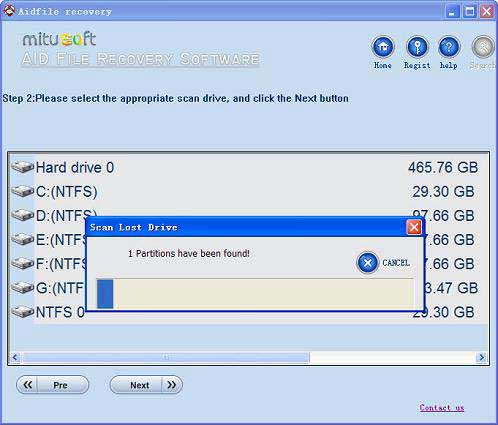Resized partition data recovery,Corrupted data recovery from resized partition Windows 7/10/XP/Vista pc desktop laptop hard drive.It supports EXFAT / FAT32 / NTFS file systems.
Use "Recover Partition" to recover files after partitions Resized quickly.
Use "Full Scan" to do deep scan to recover files from Resized partitions in Windows 7.
It support FAT32 to NTFS(type changed),FAT32 to FAT32(size changed) ,NTFS to NTFS (size changed) ,NTFS to FAT32(type changed).
Q: I did a mistake and tried to resize my main storage partition on my drive without backing up the data.Is there any way to recover these files in a usable format?
The result of unformat disk mostly depends on following factors: For FAT type file systems - file fragmentation is a major factor. Fragmented files are likely to emerge corrupted. The format process destroys a number of important bookkeeping structures on a FAT type partition, the FAT (File Allocation Table) and the root directory. The absence of these structures makes recovery complicated; For NTFS type file systems - fragmentation is of little consequence. The format process only re-initializes a part of the MFT and most of the MFT remains intact. Using the information stored in the MFT, even fragmented files can be recovered intact under the help of a unformat software.
Aidfile Recovery Software Keyfeature
support EXFAT and FAT32 and NTFS RAW file system
support Win32 and Win64
support hard disk,usb drive,flash drive,sd card ,cf card and so on.
support recover files from size resized partition
support recover files from type resized partition
support Windows 11 & Windows 10 , Windows XP, Windows 7, Windows 8,Windows 8.1, Windows Vista, Windows 2003, 2008, 2012.
MS Office document (Word, Excel, PowerPoint, Outlook) types (doc, docx, ppt, pptx, xls, xlsx, pst, etc.),photos (JPG, PNG, ICON, TIF, BMP, RAF, CR2, etc.), videos and audios (MPG, MP4, MP3, MTS, M2TS, 3GP, AVI, MOV, RM, RMVB, etc.), compressed files (rar, zip, etc.), PE files (exe, dll, lib, etc.) and so on.
Support hard drive :WD, Samsung, Sandisk, Toshiba, Seagate, HP, Lenovo,Maxtor,etc.